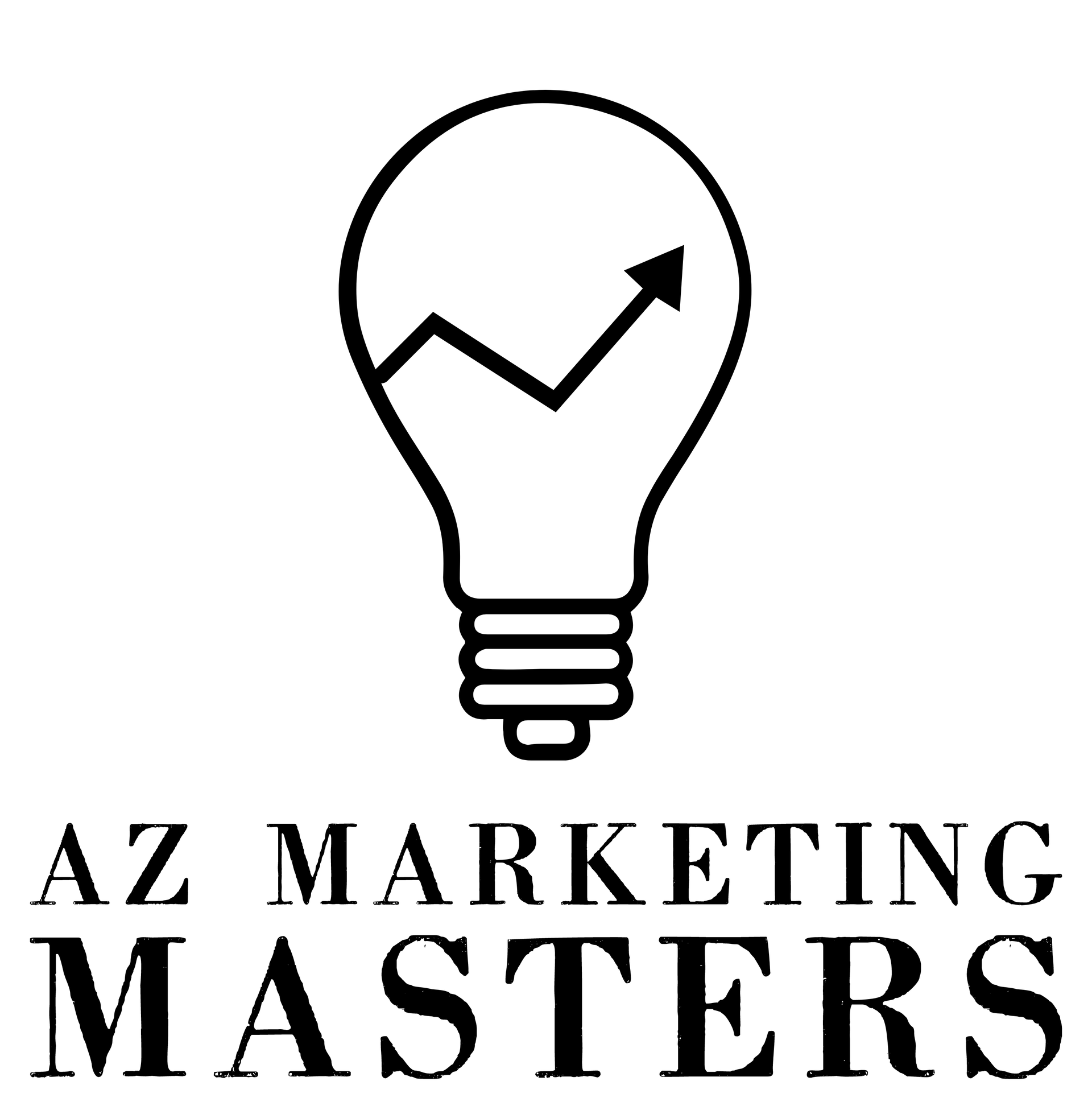Pitfalls of DIY Website Design and How To Avoid Them
AZ Marketing Masters • May 30, 2024
DIY: Destroy It Yourself
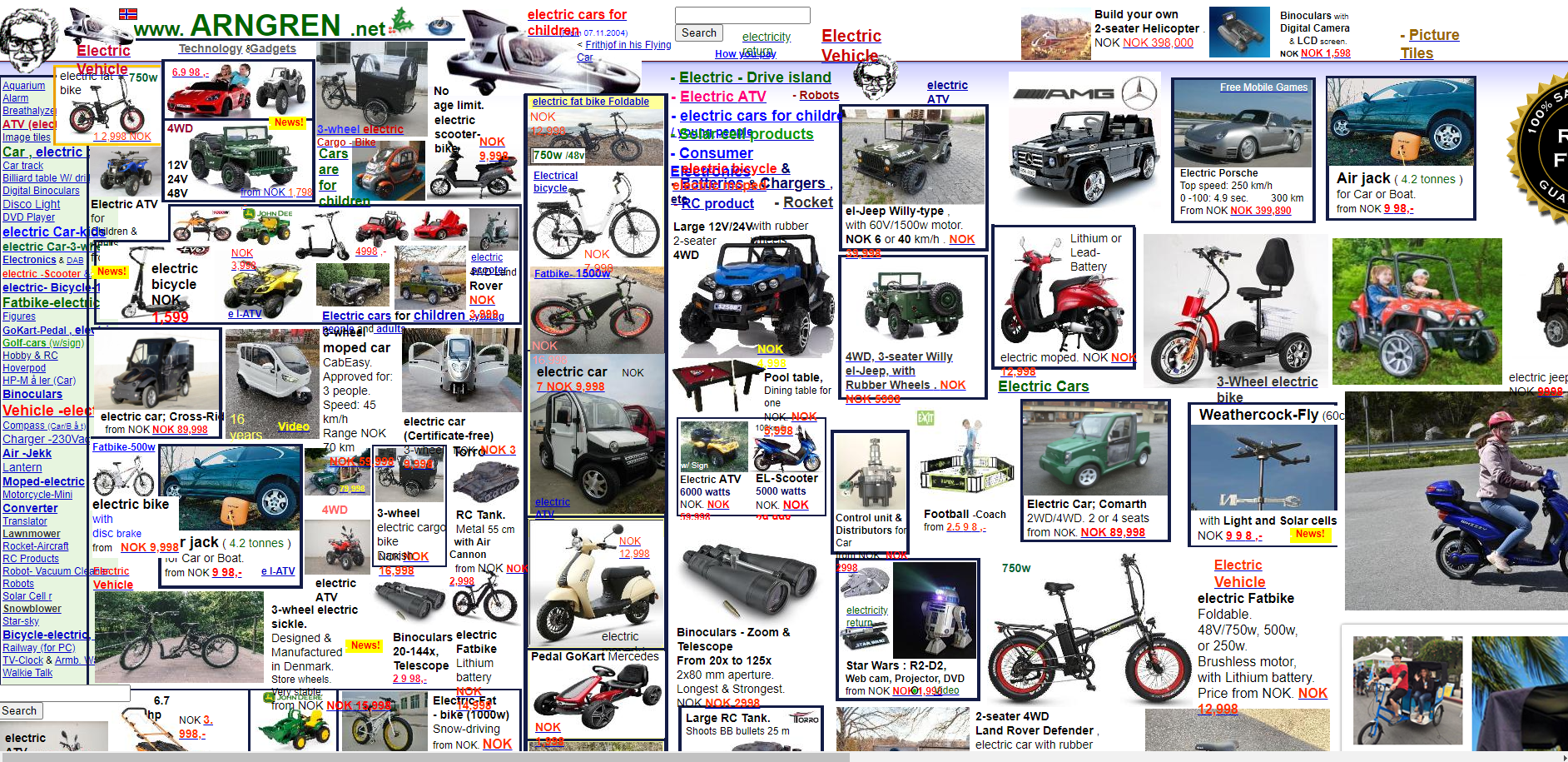
The Biggest Pitfalls of DIY Website Design and How to Avoid Them
Creating your own website can seem like an exciting and cost-effective way to establish your online presence. We definitely think you should give it a go! It can be fun and as long as you are patient, the final result could be great! We made this this simply to address things that we see often in DIY web design and give some tips to avoid them.
1. Lack of Professional Design
It's easy to plop some photo on the page and call it good. Many DIY developers make sites with way too many photos and videos without creating a flow for the site. There are so many tools and excellent access to drag and drop content management systems like Wix and Go Daddy. It's easy to overdo it but reel it in and stick to what is necessary. Check out the train wreck of a site above!
Solution: Keep it simple.
Some of the best sites in the world are extremely simple. They let the customer know exactly what the purpose of the site is and they guide the customer through the buying process.
2. Poor SEO Optimization
Many DIY website creators overlook the importance of SEO. Without proper optimization, your website is unlikely to rank well on search engines, making it difficult for potential customers to find you. There are about 250 factors that go into Google ranking. Things as seemingly meaningless as font color contrast go into you ranking.
Solution: Learn the basics of SEO, including keyword research, meta tags, and alt text for images. Use an SEO plugin if your platform supports it, and regularly update your content to keep it relevant and search-engine friendly. Don't worry about the little stuff, stick to the over-arching SEO concepts.
3. Slow Loading Times
DIY websites often suffer from slow loading times due to unoptimized images, bloated code, or poor-quality hosting. Slow websites frustrate users and increase bounce rates, which negatively impacts your SEO.
Solution: Optimize your images before uploading them, use a reputable hosting provider, and consider using a content delivery network (CDN) to speed up load times. Regularly test your website’s speed using tools like Google PageSpeed Insights.
4. Ineffective Mobile Optimization
With more than half of all web traffic coming from mobile devices, failing to optimize your website for mobile use is a critical error. DIY sites often neglect responsive design, leading to poor user experience on smartphones and tablets. Don't be afraid to make tweaks separately and take away images, videos, logos, etc that don't work well on phones.
Solution: Choose a responsive design template that automatically adjusts to different screen sizes. Test your website on multiple devices to ensure it looks good and functions properly on all of them.
5. Security Vulnerabilities
DIY websites are often more susceptible to security breaches. Inadequate security measures can lead to data loss, hacking, and damage to your brand's reputation. We don't want to scare you though. Most platforms include security certificates.
Solution: Regularly update your website’s software, use strong passwords, and implement security plugins or services. Consider an SSL certificate to encrypt data and provide a secure connection for your users.
6. Inconsistent Branding
Inconsistent use of branding elements can confuse visitors and dilute your brand message. DIY websites sometimes lack cohesion in terms of colors, fonts, and overall style. Don't hesitate to take an hour or so and make all your fonts, colors, and logos match.
Solution: Develop a brand style guide that includes your logo, color palette, typography, and imagery guidelines. Ensure all elements of your website adhere to this guide for a consistent and professional appearance.
7. Ignoring Analytics
Without tracking and analyzing website performance, you can’t understand how users are interacting with your site or identify areas for improvement. DIY websites often lack proper analytics integration.
Solution: Set up Google Analytics or another analytics tool to monitor your website traffic, user behavior, and other key metrics. Regularly review this data to make informed decisions about your website content and design. There are some great Youtube creators that have clear instructions how to incorporate Google Analytics.
8. Overlooking Accessibility
Many DIY websites fail to meet accessibility standards, making it difficult for users with disabilities to navigate and interact with the site.
Solution: Familiarize yourself with web accessibility guidelines (such as WCAG) and implement features like alt text for images, keyboard navigation, and sufficient color contrast. Tools and plugins are available to help you test and improve accessibility.
Conclusion
While creating a website yourself can be a rewarding experience, it’s important to be aware of these common pitfalls. By investing time in learning best practices and possibly seeking professional assistance for critical areas, you can create a website that not only looks great but also performs well and provides a positive user experience. Remember, your website is often the first impression potential customers will have of your brand—make it count!

The Ultimate Guide to Ranking Your Business in the Google Map Pack In today’s digital age, appearing in the Google Map Pack is a critical component of local SEO strategy. For small businesses, ranking in the Google Map Pack can lead to a significant increase in foot traffic and online inquiries. This guide will provide you with comprehensive tips on how to optimize your business’s online presence to ensure that you rank higher in the Google Map Pack. What is the Google Map Pack? The Google Map Pack, also known as the "Local Pack," is the boxed area that appears at the top of Google search results when users search for local businesses. This box displays the top three local business listings along with their location on a map. Ranking in this coveted spot can dramatically boost your visibility, making it easier for potential customers to find you. 1. Optimize Your Google Business Profile (GBP) Your Google Business Profile (formerly Google My Business) is the foundation of your local SEO efforts. Here’s how to optimize it effectively: Complete Your Profile: Ensure that every section of your GBP is filled out, including business name, address, phone number (NAP), website, hours of operation, and category. Use Accurate Business Categories: Select the most relevant categories for your business. The primary category you choose will have the most impact, so be specific. Add High-Quality Images: Upload professional photos of your business, products, or services. Images attract more clicks and can influence potential customers’ perceptions. Write a Compelling Business Description: Utilize the description section to clearly state what your business offers. Include relevant keywords naturally, but avoid keyword stuffing. Update Regularly: Keep your profile updated with current information, especially if you change your hours, services, or location. 2. Accumulate Reviews and Respond to Them Customer reviews are a significant ranking factor in the Google Map Pack. Here’s how to leverage them: Encourage Reviews: Ask satisfied customers to leave positive reviews on your GBP. The more reviews you have, the better, but quality and recency also matter. Respond to Reviews: Google values businesses that engage with their customers. Respond to all reviews, both positive and negative, in a professional and timely manner. This shows you care about customer feedback and are active in managing your business. Address Negative Reviews: Handle negative reviews calmly and constructively. Apologize where necessary and offer solutions to resolve issues. This can improve customer trust and demonstrate your commitment to service. 3. Ensure NAP Consistency Across the Web Consistency is key when it comes to your Name, Address, and Phone number (NAP). Discrepancies can confuse search engines and hurt your rankings. Audit Your NAP: Make sure your NAP is consistent across all online platforms, including your website, social media, and online directories. Fix Inconsistencies: Use tools like Moz Local or BrightLocal to identify and correct any inconsistencies in your NAP listings across the web. 4. Optimize Your Website for Local SEO Your website plays a crucial role in supporting your Google Map Pack rankings. Here are some key strategies: Create Location-Specific Pages: If your business serves multiple locations, create a dedicated page for each one. These pages should include unique content that’s optimized for local keywords. Include Local Keywords: Incorporate local keywords throughout your website, including in your titles, meta descriptions, headers, and content. For example, instead of just "massage therapy," use "massage therapy in Tucson, AZ." Embed Google Maps: Embed a Google Map of your location on your contact page. This helps Google associate your business with the specific geographic area. Add Schema Markup: Use Local Business schema markup on your website to provide search engines with more information about your business, such as address, phone number, business hours, and reviews. 5. Build Local Citations Local citations are online mentions of your business that include your NAP. These citations can help boost your local SEO. Submit to Local Directories: Ensure your business is listed on prominent local directories like Yelp, Yellow Pages, and industry-specific sites. Focus on Quality Over Quantity: While it’s important to have multiple citations, prioritize quality over quantity. High-authority sites will have a greater impact on your ranking. Monitor Your Citations: Regularly check your citations to ensure that your NAP information remains consistent and up to date. 6. Leverage Local Backlinks Backlinks from local websites signal to Google that your business is relevant to a specific geographic area. Partner with Local Businesses: Collaborate with other local businesses for backlinks. For instance, you can exchange guest blog posts or sponsor local events. Get Featured in Local Media: Reach out to local newspapers, blogs, and news stations to feature your business. A link from these sources can significantly boost your local SEO. Participate in Community Events: Engage in local events or charity work. Getting your business mentioned on the event’s website can earn you valuable local backlinks. 7. Optimize for Mobile A significant portion of local searches is done on mobile devices, making mobile optimization crucial for your Google Map Pack rankings. Ensure Mobile Responsiveness: Your website should be fully responsive and function well on all mobile devices. Use Google’s Mobile-Friendly Test to check your site’s performance. Improve Site Speed: Slow loading times can negatively impact both user experience and rankings. Use tools like Google PageSpeed Insights to analyze and improve your site’s speed. Optimize for Voice Search: Many mobile users search using voice commands. Optimize your content for voice search by focusing on natural language and long-tail keywords. 8. Use Google Posts to Engage Your Audience Google Posts allow you to share updates, offers, events, and news directly on your GBP. These posts appear in your business profile on Google search and maps, making them a great way to engage potential customers. Post Regularly: Keep your audience engaged by posting regularly about your latest offers, events, or news. Include Calls to Action: Use strong calls to action (CTAs) in your posts, such as "Call Now," "Book Online," or "Learn More." Use Eye-Catching Images: Posts with high-quality images are more likely to catch the attention of users scrolling through your profile. One of our clients, Tucson Sports Recovery posts twice a week and says it has made an incredible difference! 9. Monitor and Analyze Your Performance To continuously improve your Google Map Pack rankings, you need to monitor and analyze your performance regularly. Use Google Analytics: Track your website traffic, including where your visitors are coming from and how they interact with your site. Look for trends that can inform your local SEO strategy. Leverage Google Insights: Google Business Profile Insights provides valuable data about how customers find your profile, what actions they take, and how they engage with your business. Use this data to make informed decisions about optimizing your profile and content. Adjust Your Strategy: Based on your analysis, adjust your SEO strategy as needed. For example, if you notice a drop in engagement, consider updating your Google Posts or adding new photos to your GBP. 10. Stay Updated on Local SEO Trends Local SEO is constantly evolving, and staying updated on the latest trends and changes is crucial for maintaining your rankings in the Google Map Pack. Follow SEO Blogs: Regularly read reputable SEO blogs and forums to stay informed about the latest updates and strategies. Websites like Moz, Search Engine Journal, and Neil Patel’s blog are great resources. Join Local SEO Communities: Participate in local SEO communities on platforms like Reddit, LinkedIn, or specialized forums. Engaging with others in the field can provide insights and tips that you might not find elsewhere. Attend SEO Webinars and Conferences: Online webinars and local SEO conferences can provide you with the latest industry knowledge and networking opportunities. 11. Utilize Paid Ads for Immediate Visibility While organic efforts are crucial, sometimes a little push from paid ads can help you gain immediate visibility in the Google Map Pack. Use Google Ads’ Local Campaigns: Google Ads offers local campaigns that are specifically designed to help businesses drive traffic to their physical locations. These ads can appear in Google Maps, the local pack, and across Google’s search network. Target Local Keywords: In your Google Ads campaigns, target keywords that are specific to your location. This can help ensure that your ads are shown to users in your geographic area. Monitor Ad Performance: Regularly review the performance of your ads. Pay attention to metrics like click-through rates (CTR), conversion rates, and return on ad spend (ROAS) to refine your campaigns for better results. 12. Engage with Your Community Building strong community ties can indirectly influence your Google Map Pack rankings by enhancing your brand’s reputation and earning more local backlinks and citations. Participate in Local Sponsorships: Sponsor local events, sports teams, or charities. This not only boosts your brand’s visibility but also increases the likelihood of earning a mention on the event’s website, leading to valuable backlinks. Host Local Events: Hosting events, workshops, or meetups can bring more local attention to your business. Promote these events on your GBP and social media platforms to attract more participants and potential customers. Collaborate with Local Influencers: Partner with local influencers or bloggers to review your products or services. Their endorsement can drive traffic to your business and improve your local SEO. 13. Optimize Your Social Media Profiles Social media can play a role in boosting your Google Map Pack rankings, especially when your profiles are optimized for local search. Complete Your Profiles: Ensure that your social media profiles are fully completed with accurate business information, including your NAP. Use Local Keywords: Incorporate local keywords into your social media bios, posts, and hashtags to increase visibility. There are endless ways to improve your Google ranking and just as many opinions on how to get there. The bottom line is try something, wait, then check on the effect it has! SEO is a long term thing and it takes a long time to get where you want to be. Be patient and keep plugging away! Things that will never hurt you are good reviews, honest content and consistentcy.

Current Projects and what we have learned. Tucson Sports Recovery Tucson Sports Recovery provides massage therapy , Cold Plunge , Dry Needling and many other services in Tucson. They recently cancelled service with a large corporate provider where they were paying per keyword. and they got very few posts, updates, links etc. One of the things we had to do first was rewrite all the website content so that it looked like we actually knew a little about the business. It seemed like the entire site was written by AI and edited by someone who knew nothing about the business. There was keyword stuffing which created a terrible user experienced and made the content nearly unreadble. After the website rewrite, we needed to provide Google and the users with relevant interal links which guided users to their next destination throughout the website. Before the bounce rate was nearly 80%! A problem with any web redesign is indexing new pages. Luckily after manually submitting pages to Google we only had to wait about 4 days before we started seeing Tucson Sports Recovery in search results. At this time, we were able to rank more than 10 keywords in the top 3! A vast improvement. Our focus is continually improving search results and also improving map pack ranking. We've managed to help cultivate about 40 reviews with our NFC cards and are continually tweaking and posting to their Google Business Profile. We will keep you updated on progress! StyloHome Blinds, Shades, and More This is a unique situation because so many of their issues were technical. Broken links, 404 errors and other things made Google completely overlook them as an option. A big part of the problem was nobody was looking after the backend of the site. When we logged into their WordPress dashboard there were 33 plugins that needed to be updated and only two of ten pages were actually published. We decided to scrap the site completely and start over. It was cheaper that way and ultimately gave a modern structure to the site. The day we published the site, they were on the second page for searches like "blinds Tucson" and "window blinds Tucson." This is laregly due to fixing all the technical errors. We will continue to update the content and monitor progress! Hopefully in about 60 days we can rank on the first page once more backlinks are obtained and more content is written. Let us know what questions you have and if you are struggling with some of the same things.